Today, most employees’ work is done electronically….marketing materials, sales database, accounting records, emails, project documents and more. Your data is the core of your business with a lot of TIME, MONEY and EFFORT invested to create it. Furthermore, the amount of data has been growing exponentially as hard drives grow in size and employees are asked to retrieve prior information.
There are a whole host of reasons why your business could have data loss… fire, flood, virus, theft, system crash and more. Studies have shown that companies which suffer a major data loss without good backup & recovery in place often go OUT of BUSINESS within two years!
Also, viruses, trojans, spyware…there’s an army of criminals out there trying to attack your systems.No matter which vendor you use for backups and antivirus, they all fail at times.
The statistics are sobering..studies have shown that:
- 25% of all businesses do NOT reopen after a major disaster
- 70 percent of small firms that experience a major data loss go out of business within a year.
Data Loss is COSTLY
TOOL to Calculate how much money your business could lose from downtime
There are so many reasons for data loss as you can see below.
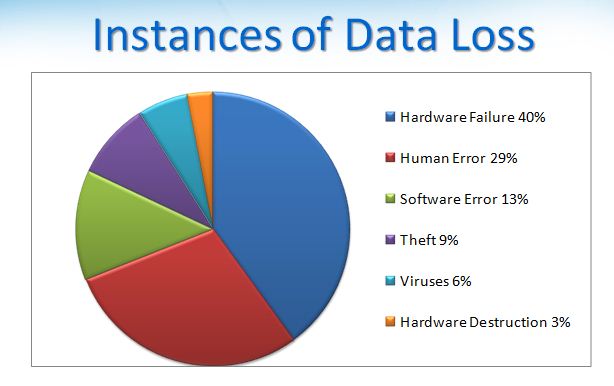
The question is not IF, but WHEN will you lose critical Data.
- Even if you backup locally, what if there is a Fire, Theft or Electrical storm?
- What if human error is not discovered for a long time?
The answer is…
ASIS Universal Online Data Backup or Complete Server Backup
A. Data Backup to the Cloud
- Easy way to send your precious data to duplicate highly secure & award winning data centers
- Retrieve your files anytime from a PC connected to the Internet
- Unlimited revisions of your files for a low monthly fee.
B. Backup an Entire Server to the Cloud
- This option backs up everything on your server including user accounts, programs, Exchange Email, Databases and more.
- Restore even a single Exchange email or a file up to the entire server within an hour or so instead of days for option #1
C. Backup an Entire Server to the Cloud and Run Your Server Remotely from the Remote Data Center
- This is the best option when your server can’t go down
- Backup to local equipment means that in a small disaster where the server is not available, you can bring up a copy of the server on the local backup device
- The local backup device also makes a copy in the cloud, so for serious disasters, you could bring up your server at the offsite data center


